-
About
- About Listly
- Community & Support
- Howto
- Chrome Extension
- Bookmarklet
- WordPress Plugin
- Listly Premium
- Privacy
- Terms
- DMCA Copyright
- © 2010-2025 Boomy Labs
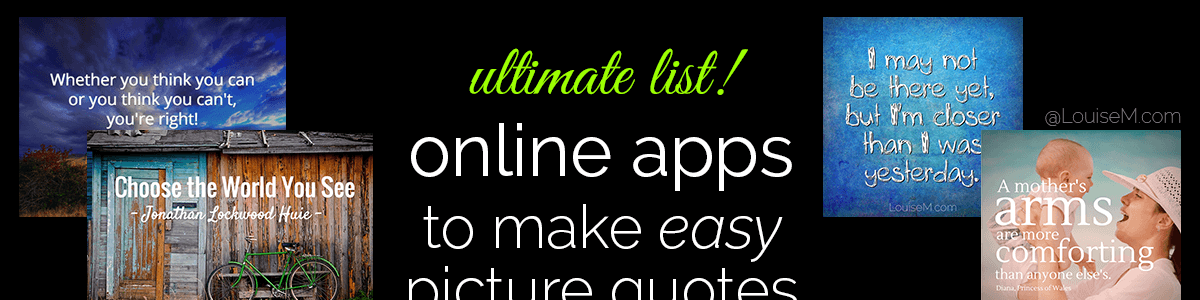
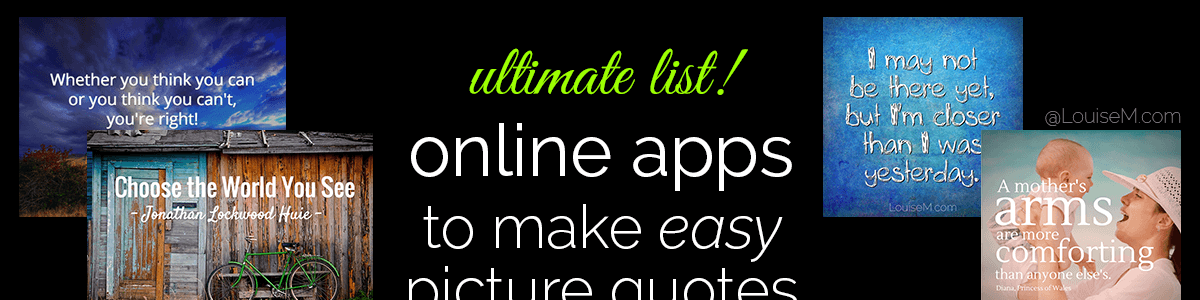
 Louise Bugglin Myers
Louise Bugglin Myers
Listly by Louise Bugglin Myers
Want to make picture quotes, but not sure where to begin?
I researched sites where you can make your own quote graphics online – FREE! Some give you more options, and some give you more speed. You choose what YOU need.
And get started making easy quote images!
Source: http://louisem.com/2573/make-picture-quotes-easy

Snappa makes it easy to create any type of online graphic. Create & publish images for social media, content marketing, and more! 30,000+ HD photos & graphics included FREE. If you upgrade to PRO for unlimited downloads, templates + support, I'll make a small commission.
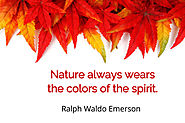
Easily create and share viral images from anywhere with anyone on web. Beware - the site mentions "using any image" you find online - make sure you have rights to use images! They offer a good selection of copyright-free backgrounds in the app. ~LM
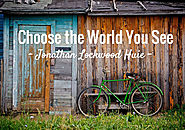
Stencil lets you highlight text on any website and easily convert it into an image. With the PRO version, you get high resolution images, 1,000 backgrounds to choose from, 50+ fonts, and the ability to save templates and place a watermark. Create your quote image and download it or share it directly to Pinterest, Facebook, Twitter, Google+ and Buffer. Try out the free version to see what you can do. If you go pro, I make a small commission.

Create Beautiful Looking Quote Pictures for Facebook, Google Plus, Wallpapers, E-cards, or even for Prints. I don't care for the random font and color generator, but others seem to like it.
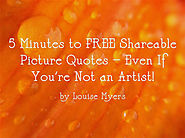
Enter your text first, then you can see how it looks on various backgrounds, and make your choice. Each background has a specific font, so no need to choose a font or size. This makes it quick and easy! Pin from the site, or right click to download.
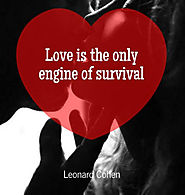
Create targeted image quotes, personalized greeting cards, beautiful posters or any amazing image you wish on PixTeller.com. It's simple and free. Image made by a reader of my blog, Oleg Lions.
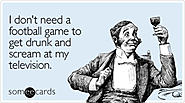
Choose a solid color background from 40 available, then choose an image from over 200 public domain line drawings. Only one font, and you type your text right onto the image. Clean and easy – just make sure you have something clever to say!
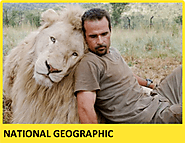
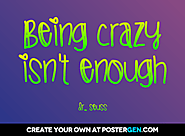
Use our quote generator to create your own quote posters that you can share on Facebook, Twitter & Pinterest. You can also create amazing quote posters that you can hang as wall art. I find this one a bit difficult.
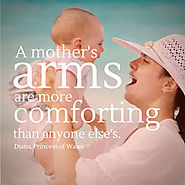
Design shouldn't be hard but somewhere along the way we became bogged down with expensive, complicated software that put design out of reach for most people. Canva is here to change that, with a tool that makes design simple for everyone. Lots of nice templates to use. Most images cost $1 per use.
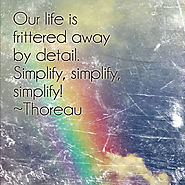
Sign in with Facebook, or create an account with your email and a password. Select an image from dozens, or upload from your computer or Facebook profile. Multiple font areas, with choice of font, size, and special effects. You can also add borders and filters to the photo. Lots of fun for the creative spirit! Save your creation, share to social media, or right click to download.

Intended for creating posters, but you can also right-click to save image. Select from numerous icons to go at the top. You choose background and font color. Only 5 fonts. Changing the image size may make things overlap or be cropped off the edges. Stick with the default: 600 x 700px.
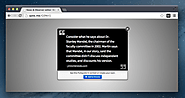
Use Pullquote to quickly a link to a paragraph on a web page via a shadowbox containing the quote. You can also comment on the quote. Pullquote is great for micro-bookmarking or tweeting about key ideas.
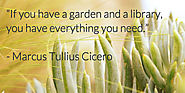
Pablo is a free online design tool from BufferApp. It includes a choice of background images that require no attribution. Images are already pre-sized to 1024px wide by 512px high – perfect for Twitter. Design options are very limited, but it’s incredibly fast – and free!

Tags Maker is an online generator to add text on images. Create cards, invitations, posters and more. You can use it to write quotes, sayings, messages, comments, tags or anything you want. Difficult interface and mostly decorative fonts.

100 meme backgrounds to choose from, and the typical meme font, which is sized to fit the amount of text. You can also upload your own image. I recommend not choosing to “Google an Image” or using any images for which you haven’t obtained permission. Very little flexibility – the creativity is in the snarkasm!
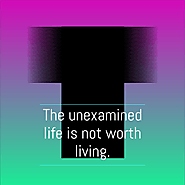
Notegraphy is a web and mobile application that rethinks the way we write and share text online through design. I couldn't find a way to download a created image from the desktop app. ~LM
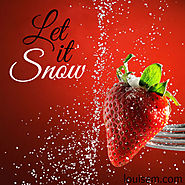
PicMonkey makes creative tools for photo editing and graphic design because we want you to rock the universe. We want your images to show your creativity, your style, your spot-on brilliance. There's a FREE version which is awesome, and a upgraded version with more awesome and no ads. FREE trial of Royale - if you purchase I make a small commission.
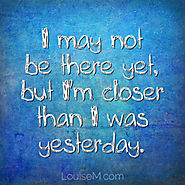
This tool lets you create beautiful and inspirational Instagram Quotes Pictures. To use, first choose the background. Then, write your quote, choose font, color, alignment and size. In the Advanced Options section, you can can add a text shadow. Finally you can add a cool Effect/Filter to your picture. Click the "Generate" button to preview your image and adjust it until it is perfect and then you can download it. I found the interface difficult. ~LM

Missinglettr creates strategic, automated social media campaigns that drive traffic for an entire year. Makes quote graphics automatically! I use and love it. If you purchase, I'll make a referral fee.
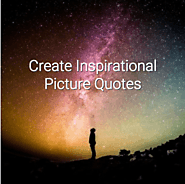
To put it simply, BeFunky makes photo editing easy. With our world famous photo editor, you can turn photos you like into photos you love! Tell a story, share an adventure, design a card for a friend... whatever you want to create, our collage maker is here for you.
Kuotee is an Easy Quote Sharing Web App
